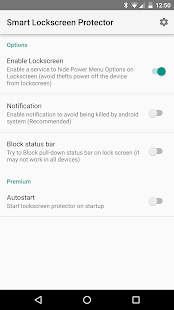Smart Lockscreen Protector
Keep your device away from thiefs
**NEW**
FIxed crash in android 8
**OLD**
new UI
Improvements in the app,
removed "delay" from settings, the app take care of this ;)
some improvements
Some Devices still not compatible due manufacturer changes..
Start on boot improvement (it can take some secs to start the app after reboot due android behavior)